Request Access
- To Register for the Patient Advocacy Leader Collective (PALC) the user will need to request access by selecting GET ACCESS on the home page.
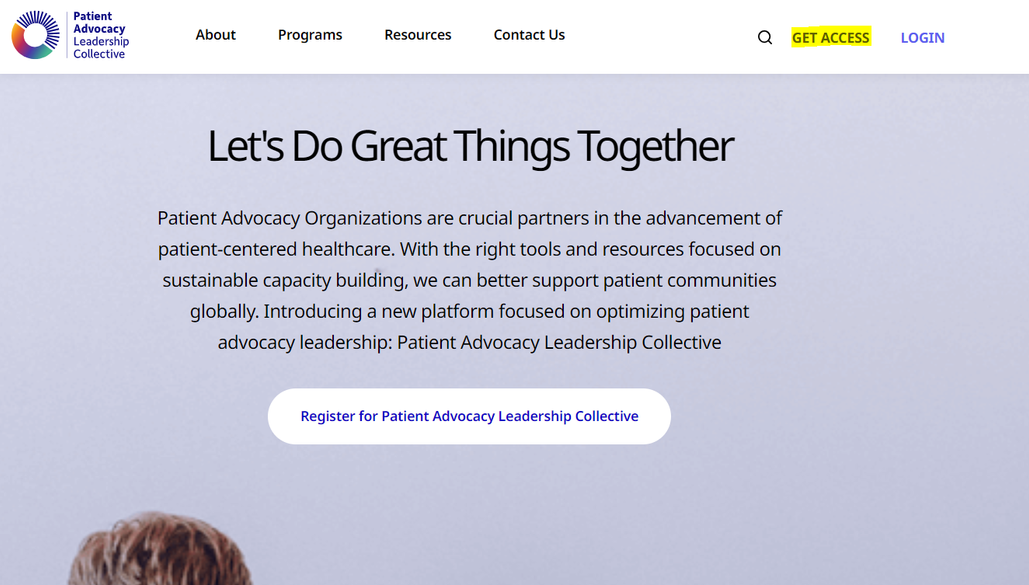
- The user will then complete the Get Access Form (as seen below), fill out the required information and hit submit at the bottom of the form to request access.
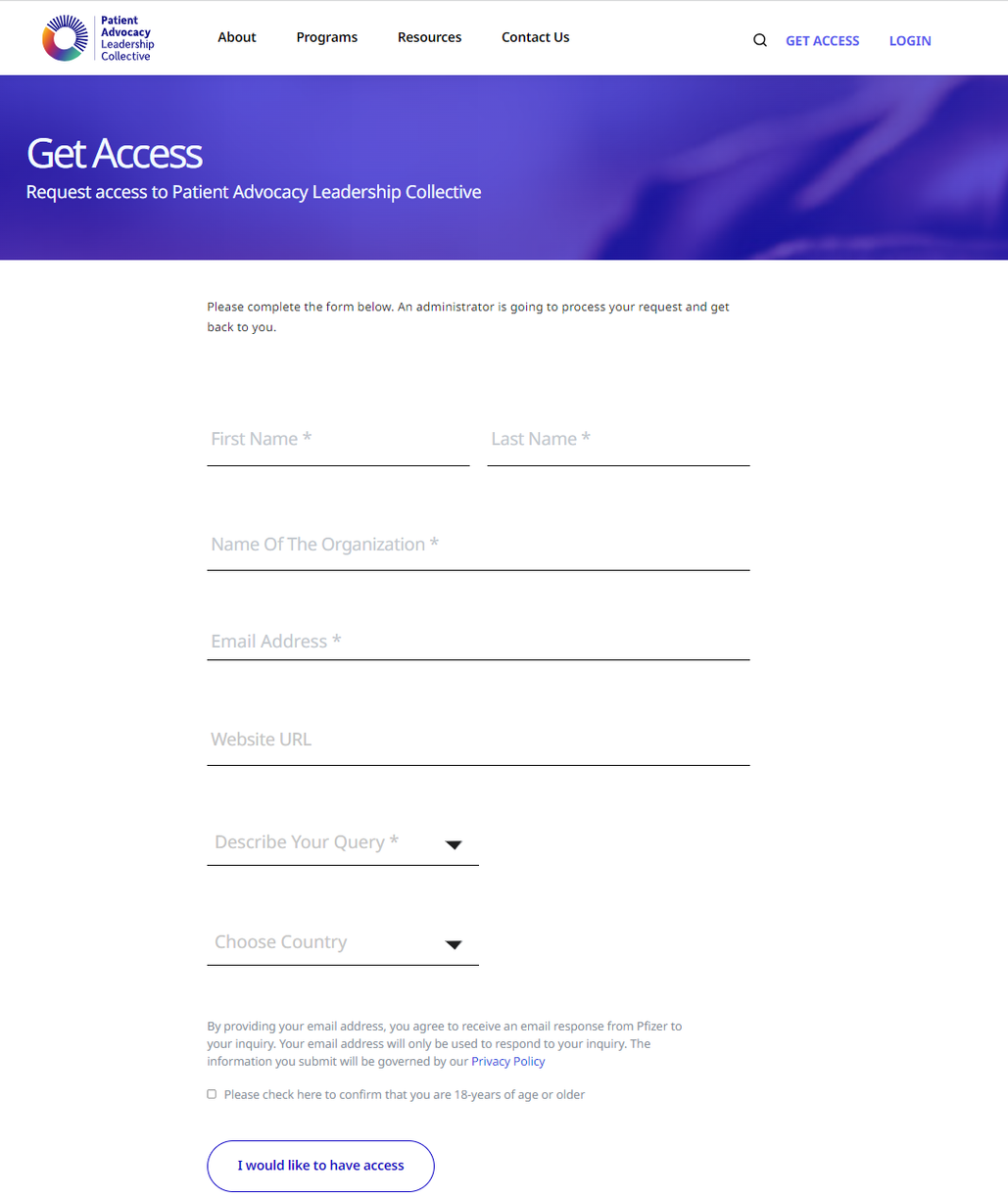
- Upon submission of the form, the user will get a notification pop up on the screen confirming that the access request has been submitted.

- An admin will now process the user’s information to review the request and provide access approval.
User will receive the below email notification once their access request has been approved by the Patient Advocacy Leadership Team.
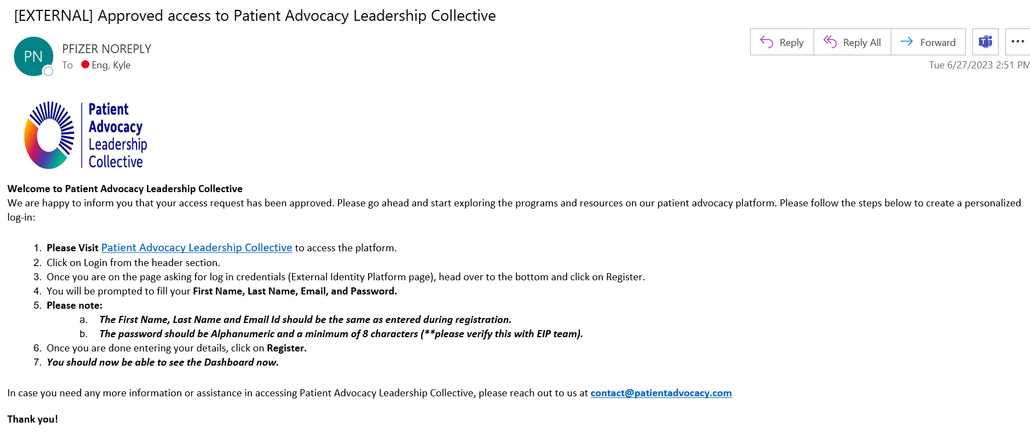
Registration
- Upon receiving the Approved access to Patient Advocacy Leadership email below, the user will be directed to register their information on the Patient Advocacy Leadership Collective Site.
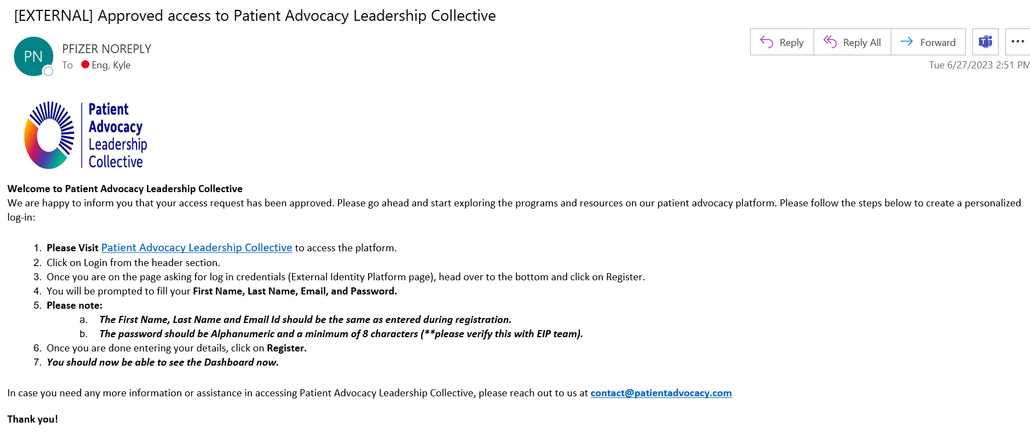
- To register for an account, the user will select the Login link on the homepage.

- The user will be re-directed to the External Identify Platform page and they will scroll to the bottom and click on Register.
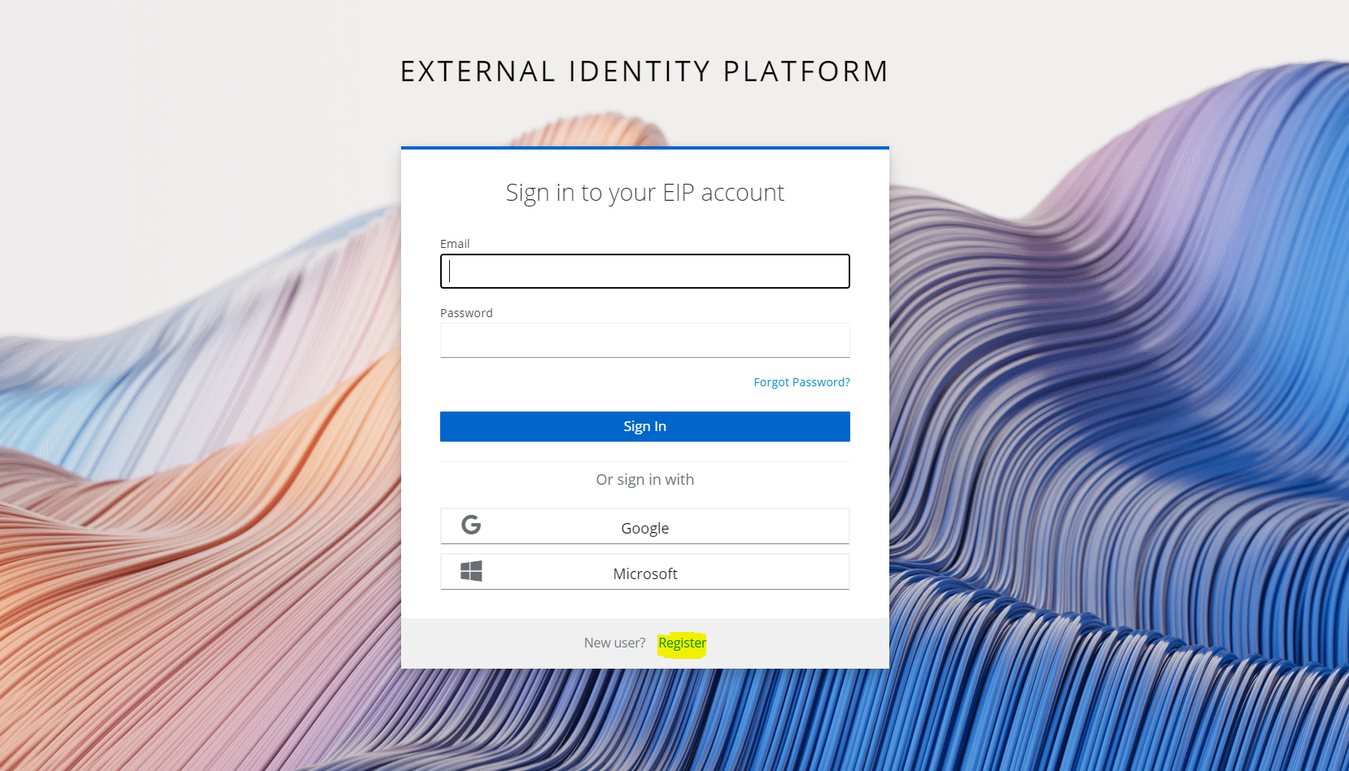
- The user will now complete the registration form using the same information they provided in the Get Access form.

- Once successfully registered, user will receive the account verification email below to set up mutli-factor authentication.
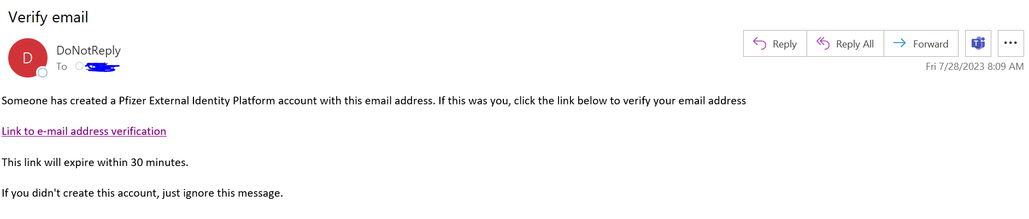
- The user will select the link from the email and verify their email address. The user will be redirected back to the External Identity Platform to complete authentication and set up multi-factor authentication to validate.
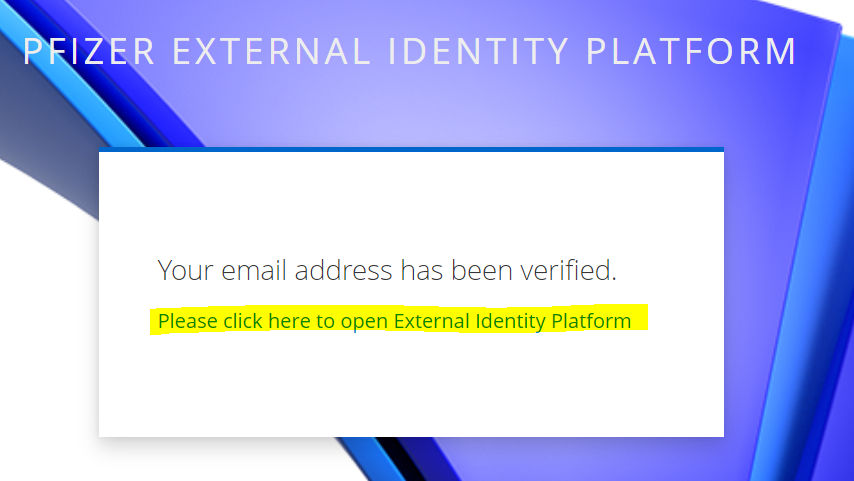
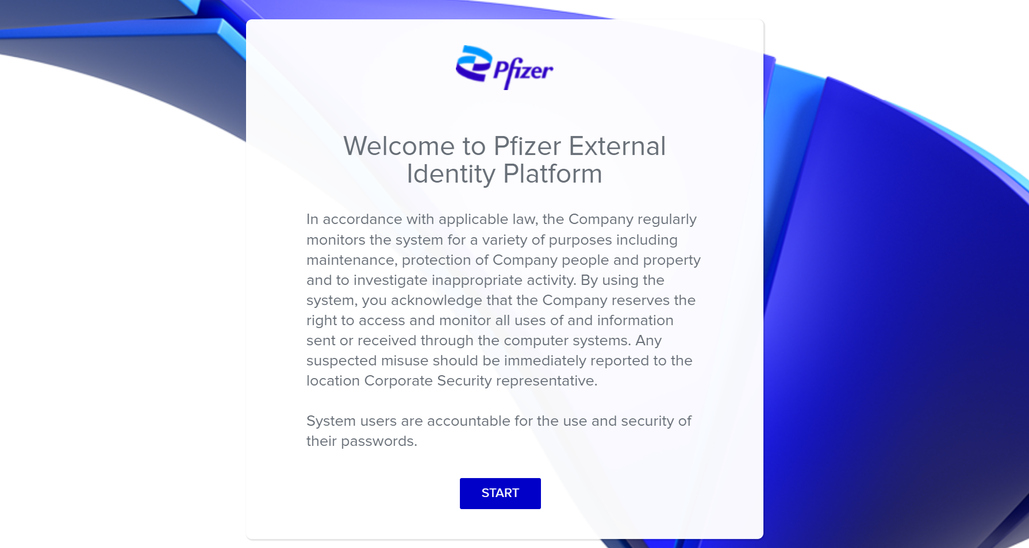
- The user will be asked to set up an authentication method to use when logging in (they can use the auto generated QR code or use the Other Authenticator method as seen below)
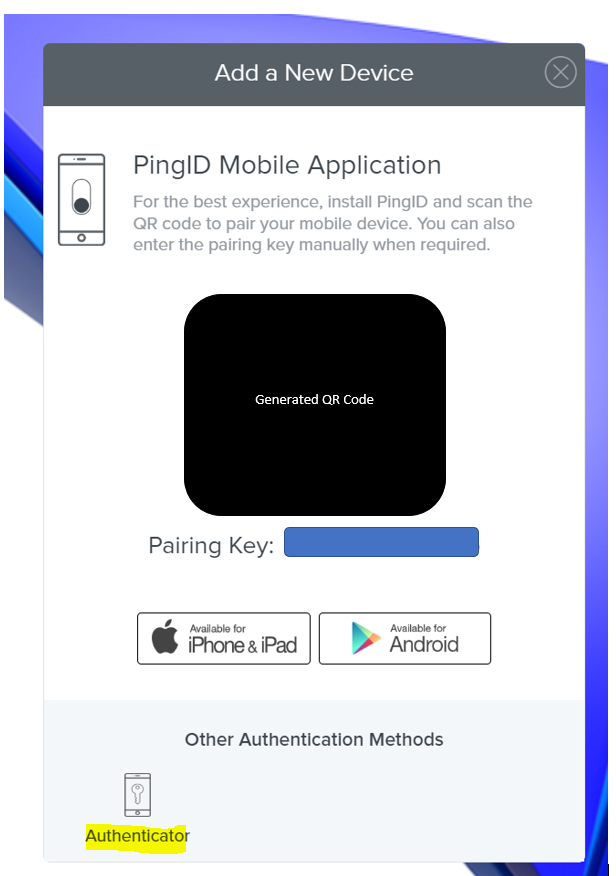
Once the user has completed authentication, they will be able to access the site with the registered account.
EIP Registration & Multi-factor Authentication(MFA): User Request will go for approval process. Once user is approved he/she will get an another email notifying the successful account creation with Login link and further process instruction to setup Multi-factor Authentication (MFA).
After successful registration user can Login on PALC site by using using EIP Login. To view detailed login process please click on LOGIN link.
Login
- Users can log in by clicking on the LOGIN link from the Patient Advocacy Leadership Collective site.

- The login link will redirect the users to the below screen where they need to select the login method.
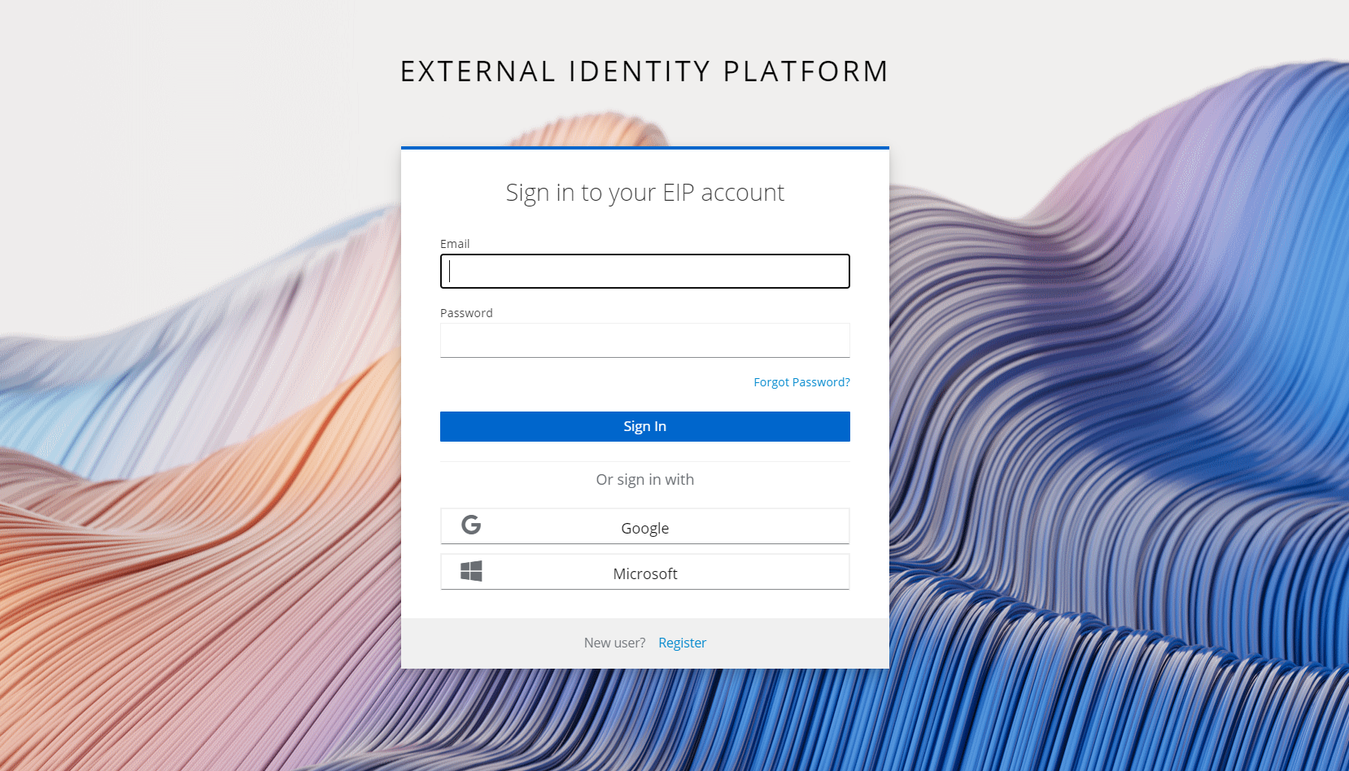
- The user will sign in with the registered email address and password. The user will then be redirected to the PingID screen below which will ask them to authenticate themselves by putting in a One-Time Passcode on their device to validate themselves.
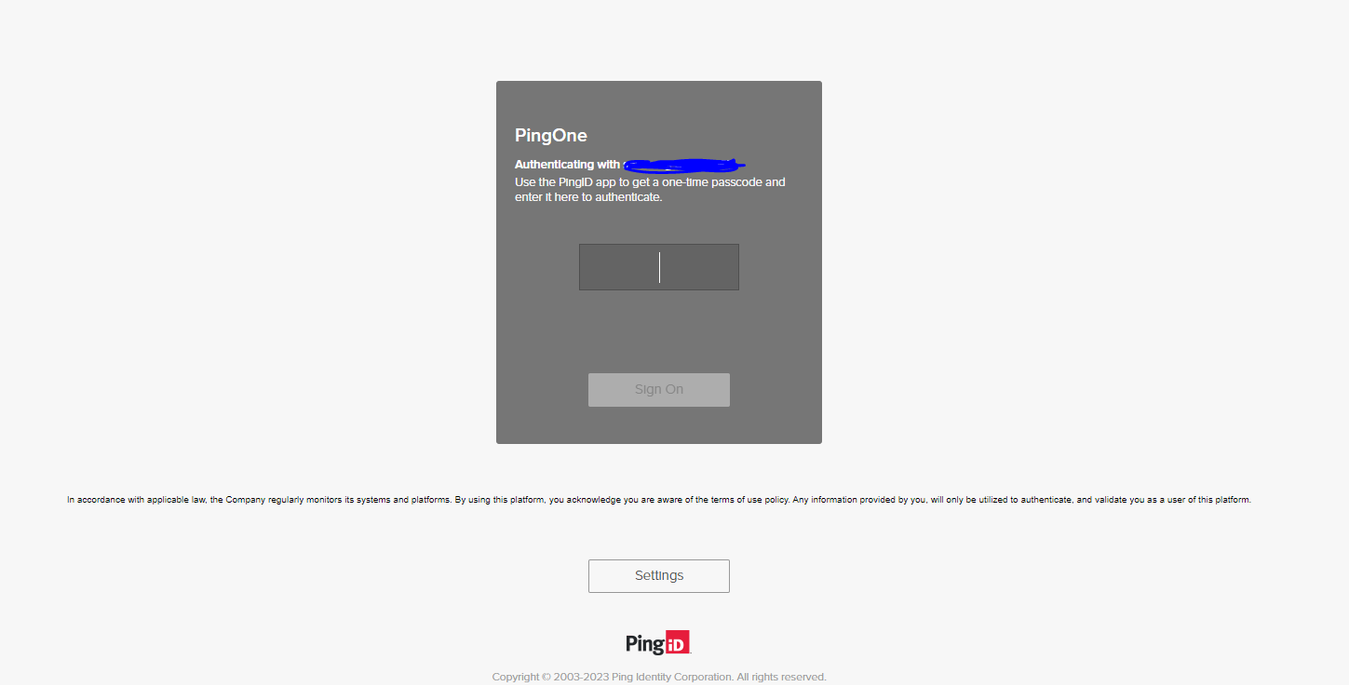
- Once the user has successfully validated themselves, they will receive the Authenticated message below via PingID.
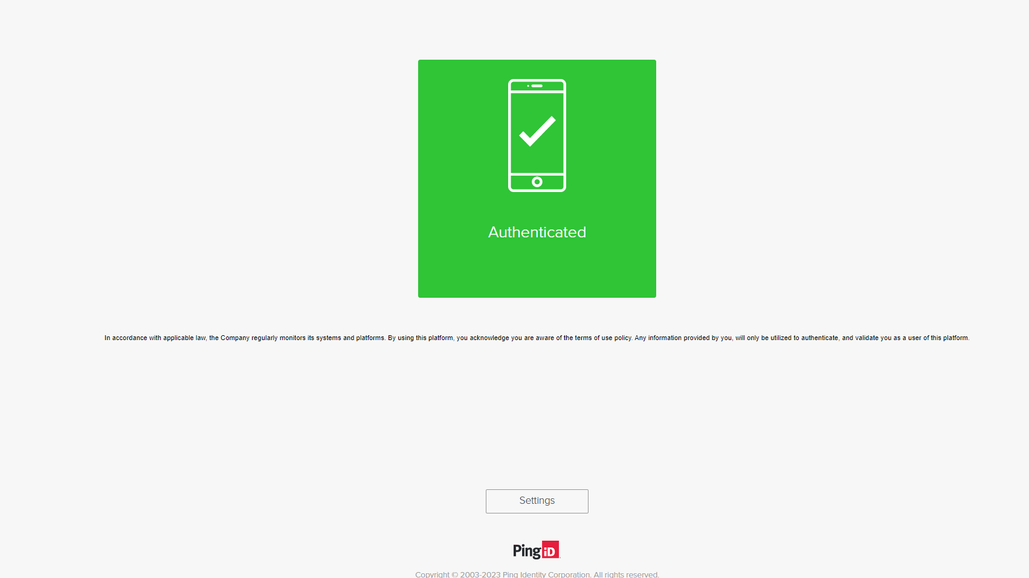
- Once they are logged in they will be directed to the dashboard page where they will see the available programs (including Clear-AI, NexGen Leadership, etc.)
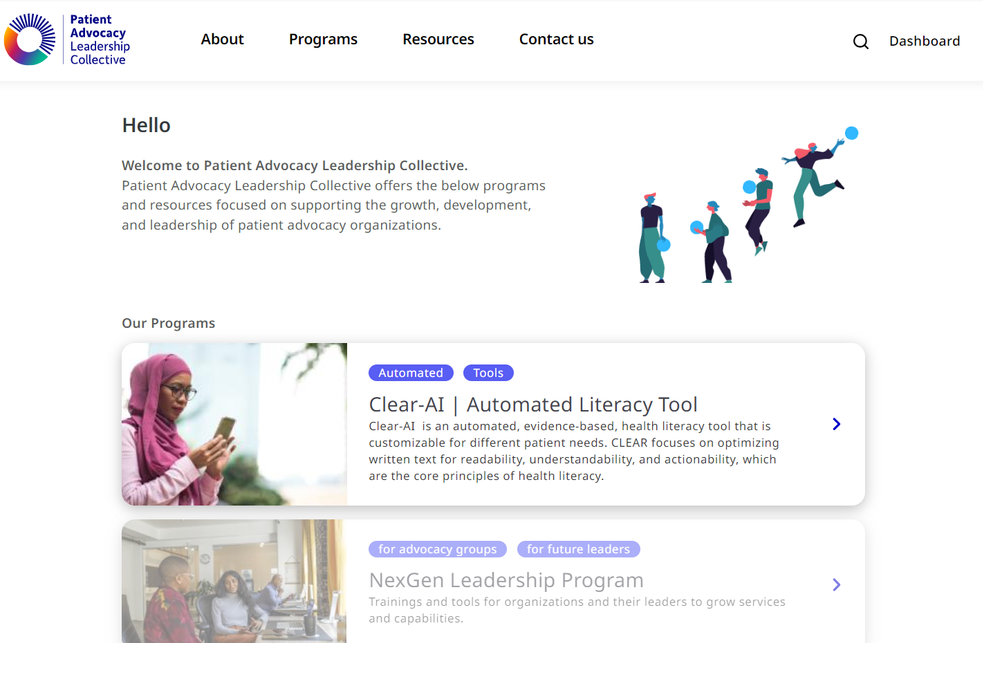
- Users can access Clear-AI by selecting the banner OR by locating Clear-AI under Resources. They will be redirected to the site:
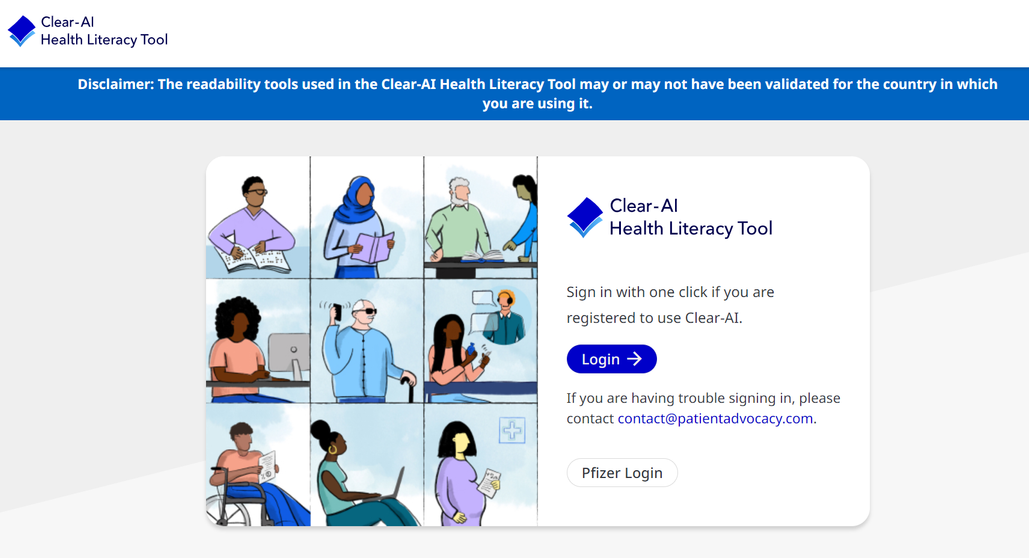
- Users can login and they will authenticate themselves.
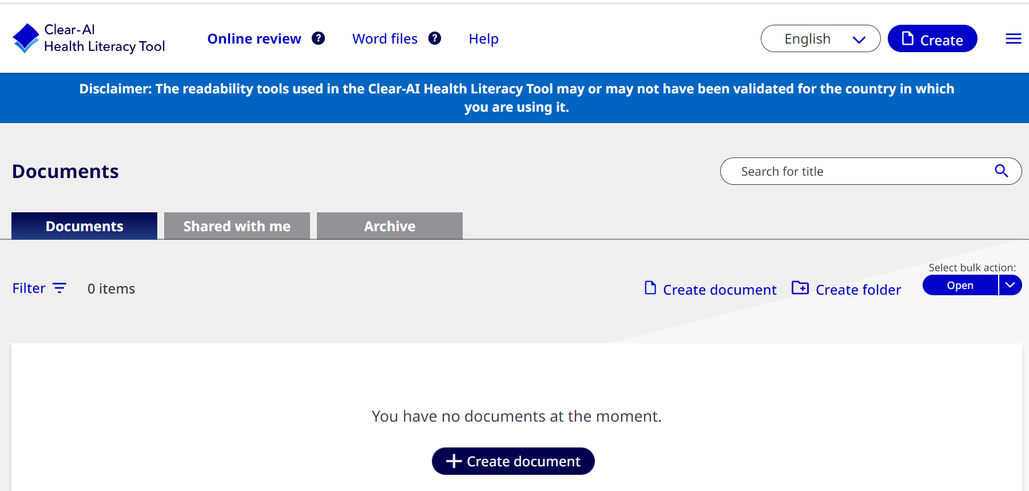
- Once logged on they will be directed to their Clear-AI dashboard
